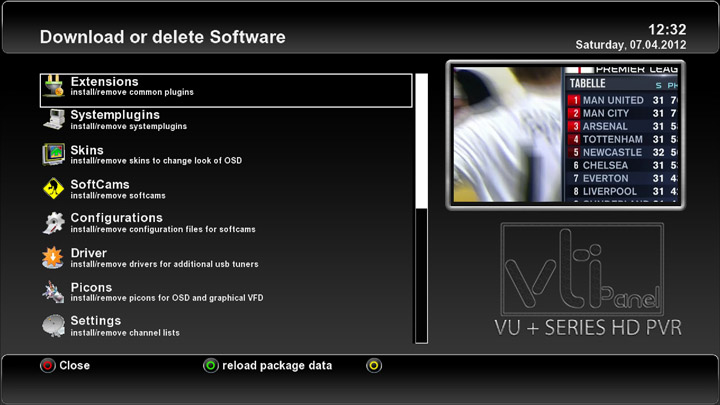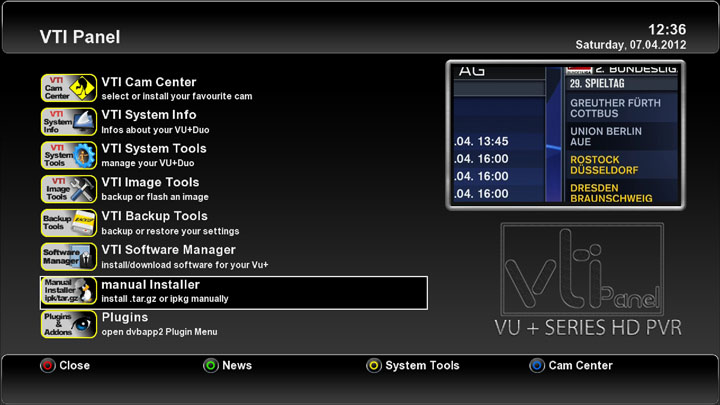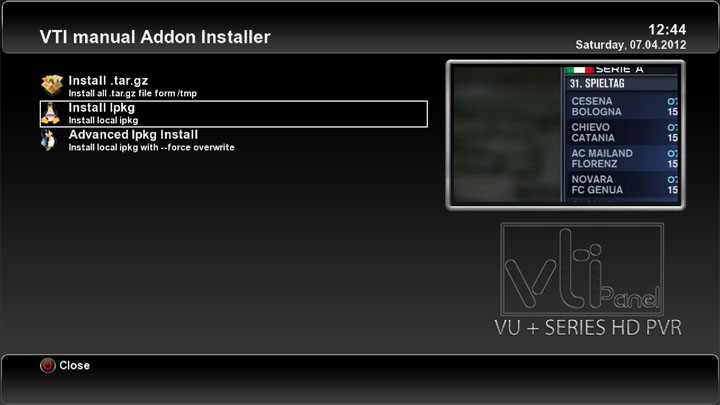Installing extensions: Unterschied zwischen den Versionen
Schomi (Diskussion | Beiträge) |
Schomi (Diskussion | Beiträge) K |
||
| Zeile 2: | Zeile 2: | ||
[[Kategorie:Index]] | [[Kategorie:Index]] | ||
[[Kategorie:Plugins]] | [[Kategorie:Plugins]] | ||
| − | {|width=" | + | {|width="40%" |
|[[Bild:deutsch.png]] - [[Installieren von Erweiterungen]] | |[[Bild:deutsch.png]] - [[Installieren von Erweiterungen]] | ||
|[[Bild:english.png]] - [[Installing extensions]] | |[[Bild:english.png]] - [[Installing extensions]] | ||
Version vom 1. September 2012, 09:38 Uhr
Inhaltsverzeichnis
Extensions/Addons/Plugins
Addons, or Plugins are programs that extend the functionality of the Vu+ Set-Top box. Theses Plugins are mainly provided as IPK files.
There are 3 ways to install Plugins in the Vu+ Set-Top Box:
Installation Option 1
1. Installation of extensions from VTI-Panel via FEED, Internet access for the Vu+ set-top box is required..
Back to Table of Contents
Installation Option 2
2. Installation from the home network and VTI-Panel, on the /tmp directory of the Vu+ set-top box.
Back to Table of Contents
Installation Option 3
3. Installing from a USB stick and the VTI-Panel, directly on Vu+ Set-Top Box.
The flash drive must be mounted in VTi Device Manager to /media/usb.
Back to Table of Contents