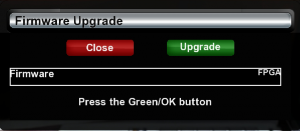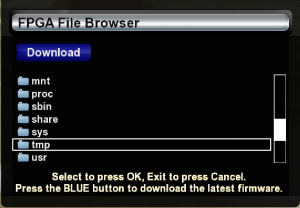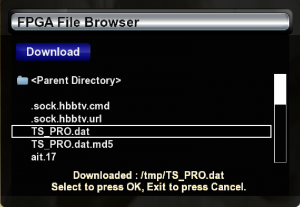FPGA Install: Unterschied zwischen den Versionen
Torai (Diskussion | Beiträge) (Die Seite wurde neu angelegt: „From times to time we need an [http://en.m.wikipedia.org/wiki/Field_Programmable_Gate_Array FPGA Update]. to install it there ere two ways: '''USB Memory St…“) |
|||
| (19 dazwischenliegende Versionen von 3 Benutzern werden nicht angezeigt) | |||
| Zeile 1: | Zeile 1: | ||
| − | From | + | [[Kategorie:Software EN]] |
| + | [[Kategorie:Index EN]] | ||
| + | [[Kategorie:Plugins EN]] | ||
| + | {|width="30%" | ||
| + | |[[Bild:deutsch.png]] - [[FPGA Installation]] | ||
| + | |[[Bild:english.png]] - [[FPGA Install]] | ||
| + | |} | ||
| + | ---- | ||
| + | == FPGA Upgrade == | ||
| + | From time to time we need an [http://en.m.wikipedia.org/wiki/Field_Programmable_Gate_Array FPGA Upgrade]. | ||
| + | [[Bild:Fpga1_en.png||thumb|300px|Screentshot]] | ||
| + | [[Bild:Fpga2_en.png||thumb|300px|Screentshot]] | ||
| + | [[Bild:Fpga3_en.png||thumb|300px|Screentshot]] | ||
| + | [[Bild:Fpga4_en.png||thumb|300px|Screentshot]] | ||
| − | + | == Upgrade your FPGA == | |
| − | + | There are two ways to upgrade the FPGA: | |
| + | |||
| + | === USB Memory Stick === | ||
| − | *Download the Firmware | + | *Download the Firmware |
| − | |||
*Transfer the download file to the USB Stick | *Transfer the download file to the USB Stick | ||
*Plug-in the USB stick and mount it via device manager. a GUI restart is required if you don't have VTI image | *Plug-in the USB stick and mount it via device manager. a GUI restart is required if you don't have VTI image | ||
| Zeile 16: | Zeile 30: | ||
| − | + | === Online via Internet === | |
*Run the FPGA Upgrade Plugin. | *Run the FPGA Upgrade Plugin. | ||
| Zeile 24: | Zeile 38: | ||
| − | + | Zurück zum [[#top | Inhaltsverzeichnis]] | |
Aktuelle Version vom 22. Februar 2014, 23:38 Uhr
Inhaltsverzeichnis
[Verbergen]FPGA Upgrade
From time to time we need an FPGA Upgrade.
Upgrade your FPGA
There are two ways to upgrade the FPGA:
USB Memory Stick
- Download the Firmware
- Transfer the download file to the USB Stick
- Plug-in the USB stick and mount it via device manager. a GUI restart is required if you don't have VTI image
- Run the FPGA Upgrade Plugin .
- Select the file from the USB stick and run the upgrade (this may take a few minutes)
- Restart the box
Online via Internet
- Run the FPGA Upgrade Plugin.
- Download the firmware file (press blue button)
- Select the downloaded file and run the upgrade (this may take a few minutes)
- Restart the box
Zurück zum Inhaltsverzeichnis